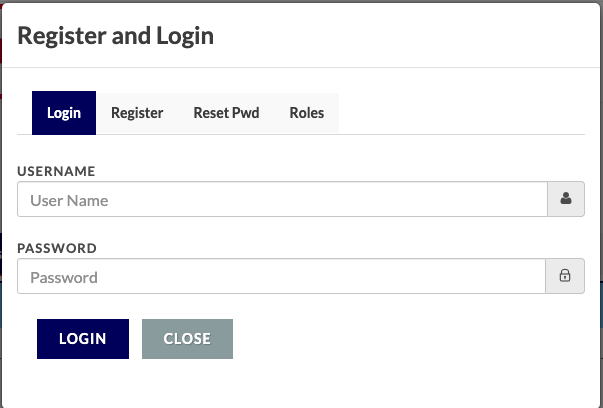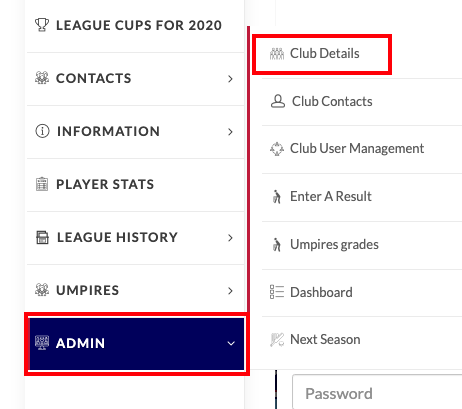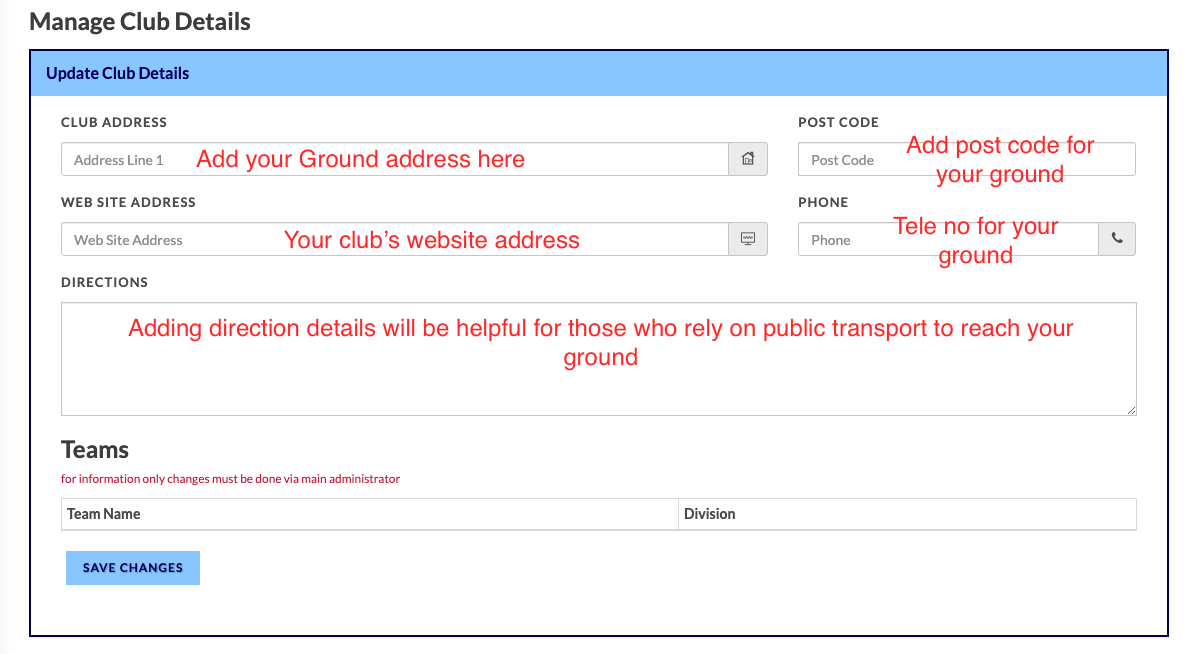User Role Explanations
Whatever role is selected all league pages will be viewable.
Cricket Follower - this should be used for cricket follower who have no firm allegiance with any one club. Their homepage will not be customised to show any particular clubs team's divisions. This type of user has no individual club rights, such as the ability to make any club updates etc.
Club Supporter - this should be used for a follower of a particular league club. Their homepage will be customised to show that club's teams in their various divisions. This type of user has no individual club rights, such as the ability to make any club updates etc. This does require to be authorised by the relevant club administrator before the club allegiance and user rights are activated.
Club Player - this should be used for a player of a particular league club. Their homepage will be customised to show that club's teams in their various divisions. This type of user, once authorised by the club's administrator, will be able to enter match results on Saturdays to comply with league reporting requirements.
First Team Captain - this should be used for the club's first team captain. Their homepage will be customised to show that club's teams in their various divisions. This type of user, once authorised by the club's administrator, will be able to enter match results on Saturdays to comply with league reporting requirements, as well as submitting the umpire's grades. These are only able to be submitted by the captain of any first XI game.
Club Admin - This should be used by anyone who is required to have the club Admin role. Their homepage will be customised to show the club's teams in their various divisions. User holding the club admin role, which is required to be authorised by the league, will have the ability to enter match results and enter umpire's grades. Other administrative tasks Admin Users will be able to attend to are updating club details, officials, etc.
, as well as confirming all new users who request their club's allegiance. This role can only be granted by an existing club admin or the league admin